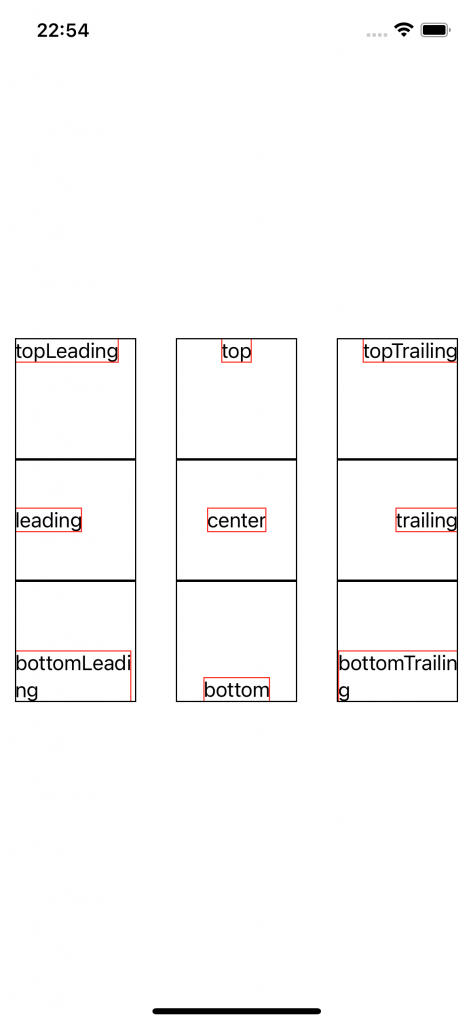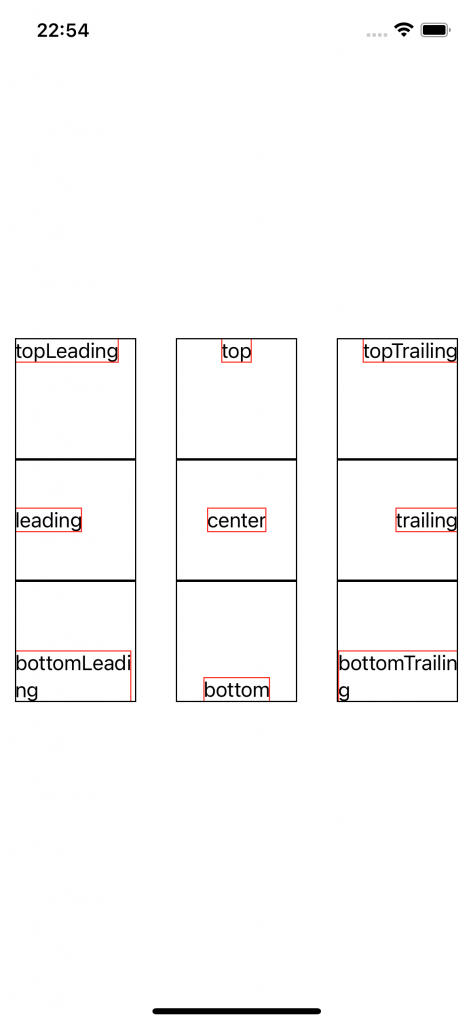var body: some View {
let columns = Array(repeating: GridItem(), count: 3)
LazyVGrid(columns: columns, spacing: 0) {
Text("topLeading")
.border(Color.red)
.frame(width: 100, height: 100, alignment: .topLeading)
.border(Color.black)
Text("top")
.border(Color.red)
.frame(width: 100, height: 100, alignment: .top)
.border(Color.black)
Text("topTrailing")
.border(Color.red)
.frame(width: 100, height: 100, alignment: .topTrailing)
.border(Color.black)
Text("leading")
.border(Color.red)
.frame(width: 100, height: 100, alignment: .leading)
.border(Color.black)
Text("center")
.border(Color.red)
.frame(width: 100, height: 100, alignment: .center)
.border(Color.black)
Text("trailing")
.border(Color.red)
.frame(width: 100, height: 100, alignment: .trailing)
.border(Color.black)
Text("bottomLeading")
.border(Color.red)
.frame(width: 100, height: 100, alignment: .bottomLeading)
.border(Color.black)
Text("bottom")
.border(Color.red)
.frame(width: 100, height: 100, alignment: .bottom)
.border(Color.black)
Text("bottomTrailing")
.border(Color.red)
.frame(width: 100, height: 100, alignment: .bottomTrailing)
.border(Color.black)
}
}